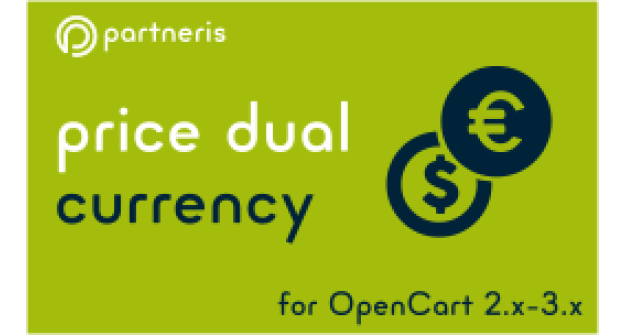
Hot
Description
This OpenCart extension will allow to show 2 currencies on any page - the store default currency and the alternate currency (in brackets), also on invoices and emails.
This extension is intended to support the OpenCart installations in countries that transition from their local currency to EURO. Usually, the requirement is to display both currencies during the transition time.
Tested on OpenCart versions 1.5x - 2.3.x - 3.x.
Features
- Show additional currency on all store front pages;
- Show additional currency in the order confirmation mails;
- Show additional currency in the invoice;
- Changing the main currency of the store, specifying a second currency as an additional currency;
- The price in the second currency is displayed only for the main currency (it does not affect the other currencies in the store);
- The user interface is provided in three languages - Latvian, English and Russian;
- Style the additional currency your way (using CSS).
Demonstration
User: demo
Password: demo (without update permissions)
Screenshot
Storefront demo screenshot
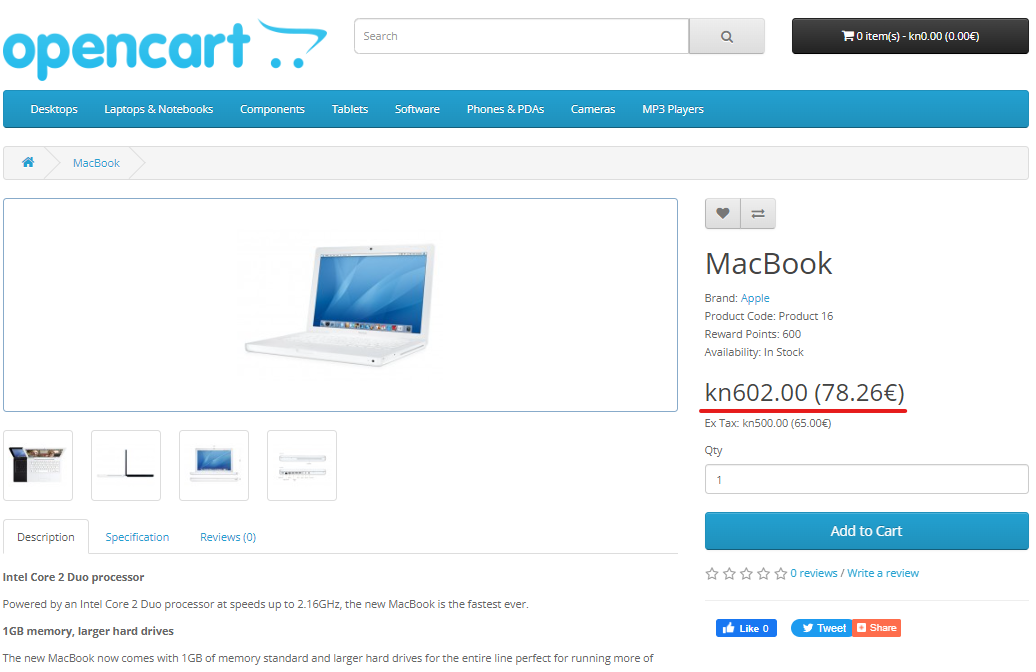
Pre-requisites
- For OpenCart 1.5.x versions this extension requires VQMOD. You can download VQMOD here: vqmod-2.4.1-opencart.zip;
- Original and EUR currencies have to be installed.
Installation
- Make a backup of your store (as always ;) )
- extract files of your version from the archive
- Copy contents of upload folder to your store root directory
- Go to admin Extensions → Modules → Price in multiple currencies → Install
- Go to admin Extensions → Modules → Price in multiple currencies → Edit
Status: Enabled
Additional currency: EUR - Make sure that you have disabled automatic currency updates. To check this go to
System→Settings→ 'Edit(your store), then openLocal` tab, If you want to make a different styling for your additional currency - edit the
catalog/view/theme/and add your styling code like this:/stylesheet/stylesheet.css span.alt-price { font-size: 12px; }
Files in upload folder:
admin/controller/module/price_multiple_currencies.php
admin/model/module/price_multiple_currencies.php
admin/view/template/module/price_multiple_currencies.tpl
admin/language/english/module/price_multiple_currencies.php
admin/language/latvian/module/price_multiple_currencies.php
admin/language/russian/module/price_multiple_currencies.php
vqmod/xml/price_multiple_currencies.xml~
Support
Submit your request at partneris.lv contact form.
| Specification | |
| OpenCart versions supported | 1.5.x - 3.x |
| Technical support length | 12 months |
30.25€
Ex Tax:25.00€
Price Dual Currency for OpenCart 1.5.x - 3.x
- Product code: price-dual-currency
30.25€
Ex Tax: 25.00€
Available Options
Tags:
opencart
, price
, multiple currency
, concurrent currency
, eur
, euro
, migrate to eruo
, Latvia
, Lithuania




